Scuba Diving
In this section you will find everything you need to know about scuba diving, from scuba diving equipment, liveaboard diving, diving tips, dive sites and much more!
Scuba Diving Games You Can Play Underwater

We’ve put together a list of scuba diving games for you that are perfect for learning, teaching, or just having fun.
Fiji Liveaboards

Fiji is a once in a lifetime trip, off the beaten track. Although it is a small country, there are many islands to visit, wildlife to see on land/under water, and culture to explore.
Solomon Islands

The Solomon Islands are diverse and uncrowded. The Solomon Islands offer a variety of different diving options including caves, reefs, mudflats, large sea fans, steep walls, soft corals and shipwrecks.
Hawaii Liveaboards

This is a great cruise ship for those who live in the States and want to see everything Hawaii has to offer. Although most of the reefs are close to shore and can be reached on a day trip to fully experience it all.
Submersible Pressure Gauges

When you dive you need to know how much air is left in your tank, this is important and will help you survive.
Cave Diving Horror Stories
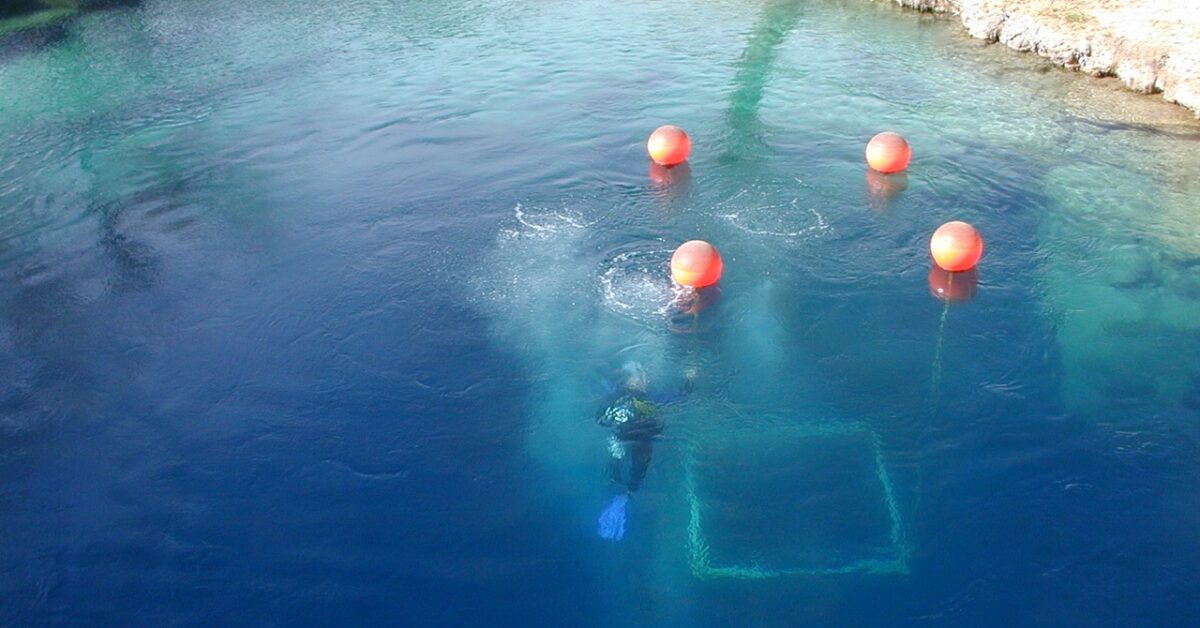
Cave diving is for the most adventurous divers. For those who are willing to push the boundaries to the absolute limits.
Full Face Snorkel Mask

There are many full face snorkel masks on the market, so it can be difficult to decide which mask to choose.
Tank Marker For All Scenarios

When diving at night, divers should always carry certain items, in addition to the standard kit, a signaling device and 3 lights, which are key for safety.
Scuba Tanks For Each Type of Diver

Scuba tanks are one of the last pieces of equipment that most divers buy for themselves. For divers who dive fairly often, there are definitely some savings in purchasing tanks.
